Hi everyone, Today i will show you how to connect SQL Developer Web.
Oracle SQL Developer allows database users and administrators to do their database tasks in fewer clicks and keystrokes.
The difference between SQL Developer web and SQL Developer allows you to use the web interface without downloading the application.
This will free your computer from a small load.
You must have an oracle cloud account to use the SQL Developer Web. At this stage, you can explore the oracle cloud by opening a trial account.
https://cloud.oracle.com/tryit

You can use SQL Developer Web in ATP and ADW.
As you can see i have ATP, go ATP details

You should select the service console option in the ATP (Autonomous Database Processing) details.

You can access many tools in the development section, today i examine SQL Developer Web.

By default Username ADMIN and Password that you provide when creating the password database.

And finally you use too many usefull shortcuts and much more..

Note: If you don’t remember or else forget your password, you can reset easily.
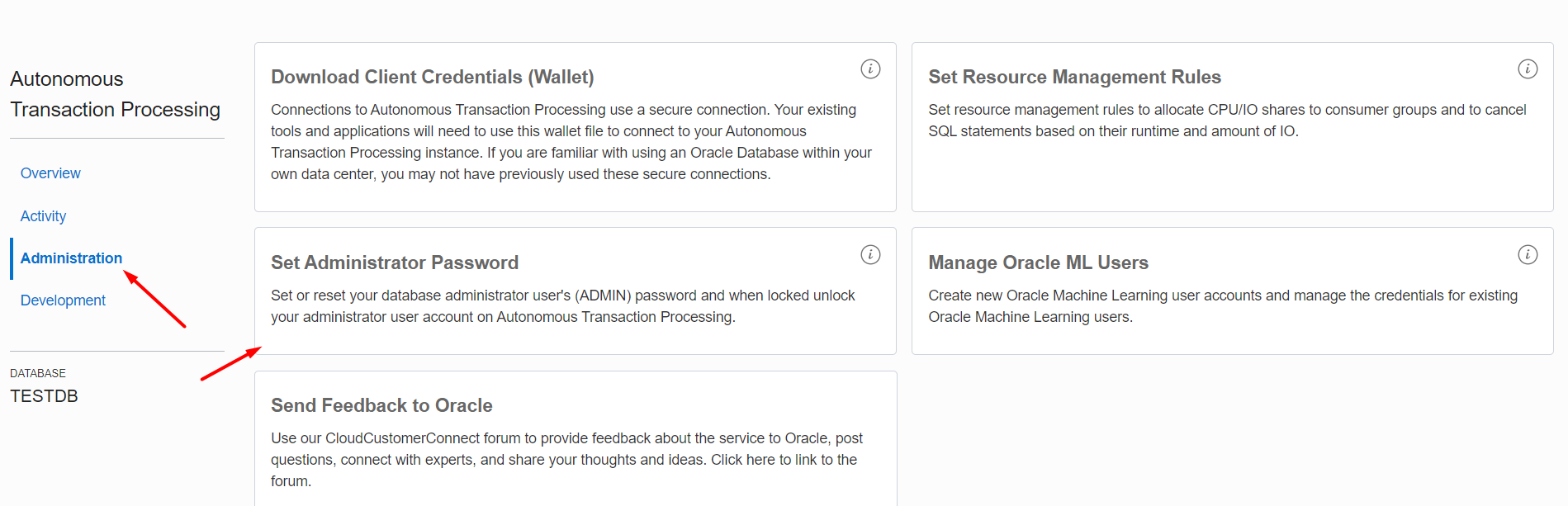
Do you want to learn Oracle Database for Beginners, then read the following articles.
https://ittutorial.org/oracle-database-19c-tutorials-for-beginners/
 IT Tutorial IT Tutorial | Oracle DBA | SQL Server, Goldengate, Exadata, Big Data, Data ScienceTutorial
IT Tutorial IT Tutorial | Oracle DBA | SQL Server, Goldengate, Exadata, Big Data, Data ScienceTutorial