Hi,
I will explain Oracle Real Application Cluster (RAC) Database 19c Step by Step Installation on Full Rack Exadata X7 in this article.
If Your Grid Infrastructure version is lower than 19c version, you need to upgrade it to Oracle 19c. Grid Infrastructure version should be equal or higher than Database Software version.
You can read following article to Upgrade Grid Infrastructure from Oracle 11g or 12c to Oracle 19c.
Oracle 19c Grid Infrastructure Upgrade from Oracle 18c on Exadata X7
You can download Oracle 19c installation file from Metalink and following link.
https://www.oracle.com/database/technologies/oracle19c-linux-downloads.html
Download Database software and upload into Exadata. Unzip files and run runInstaller file to start Oracle RAC Database 19c Installation.
I have downloaded 31305339 patch ( Oracle19.8 PSU ) and used applyRU option, thus My Oracle RAC 19c Software has been patched before install as follows.
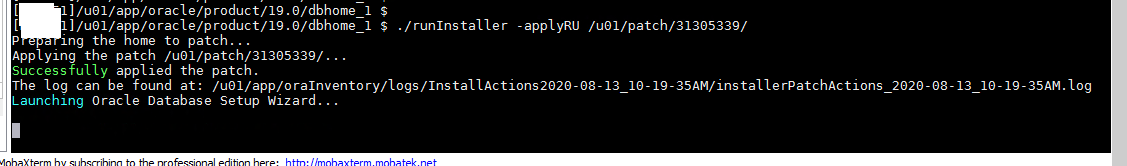
Select Set Up Software Only choice.

Select Oracle Real Application Clusters ( RAC ) database installation.

Select nodes in the Cluster. We have 8 nodes, so I have chosen them as following.
Click SSH Connectivity and do manual SSH Connectivity between nodes if it doesn’t exist.

Select Enterprise Edition

Type Oracle Base in this step.

Select Operating System Groups.


Verification result is done like following.

Oracle Real Application Cluster (RAC) 19c installer summary is as follows. Click Install to start.

In this step, you should run root.sh on all nodes.

root.sh is run like following. Firstly run it at the first node, then other nodes.

Oracle 19c RAC Database installation is completed like following.

If you want to install Oracle database 19c Single instance, you can also read following Article.
Do you want to learn Advanced Oracle database, then read the following articles.
Oracle Tutorial | Advanced Oracle Database Tutorials for Senior Oracle DBA
 IT Tutorial IT Tutorial | Oracle DBA | SQL Server, Goldengate, Exadata, Big Data, Data ScienceTutorial
IT Tutorial IT Tutorial | Oracle DBA | SQL Server, Goldengate, Exadata, Big Data, Data ScienceTutorial