Hi
I will continue to explain Storage Server Disk operations in the Oracle Exadata in this article.

Read previous articles before this article.
I’ve explained the overall architecture of the Cell Server and its disks in the previous articles.
In this article I will describe how Disk operations are done in detail. Following image is so important to understand Storage Server Disk Architecture.
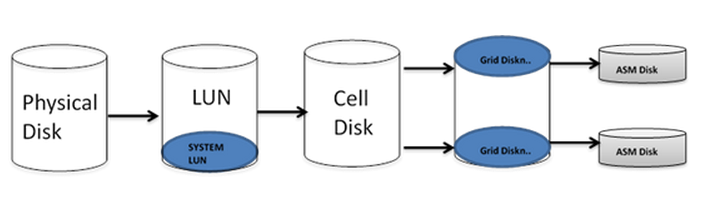
Each Datafile of the Oracle database is stored on the ASM (Automatic Storage Management) Disks in the Exadata, and an ASM disk is known as the Grid Disk on the Cell Server. The combination of one or more Grid Disks are known as the Cell Disk, and the Cell Disk is the disk that corresponds to the Physical disk on Exadata Storage Server.
Disk operations and Monitor, Configuration and administration operations in Storage Server are done with CellCLI (Cell Command Line Interface) as I mentioned in my previous articles.
Even if the minimum configuration Exadata( 1/8 ) has 3 (up to 14+) Cell Servers, we will be using DCLI (Distributed Command Line Interface) for operations involving all Cells.
I am using DCLI for one or more Cell Server and because it is generally easier. Because it is more easier to group Cell Servers into one Cell Group and perform one operation over the group rather than monitoring and operating each Cell Server.
I will now make an example on Exadata to better understand CellCLI and DCLI Disk operations.
Firstly, I will drop the disks of a Cell Disk from ASM ( Grid Disks ), and delete the corresponding Grid Disks and then delete related Cell Disks.Thus, I will gain new LUN from Grid Disks and Cell Disks like following.

If Above operation is completed successfully, then I will reverse Above operation like following. Create new Cell Disk from LUN, then partition Cell Disk to lots of Grid disks and use these Grid disks as ASM Disk on ASM Disk group.

You’ll learn how to perform these disk operations as well as the relationship between the disks ( Physical Disk, LUN, Cell Disk, Grid Disk, ASM Disk) with Above scenario.
First of all, if you try to drop a Cell Disk directly like following, it will fail. Since the commands you execute with DCLI valid to all Cell Server, If related Grid Disks don’t exist on that Cell disk, you will get ( Unknown Cell Disk ) following error.
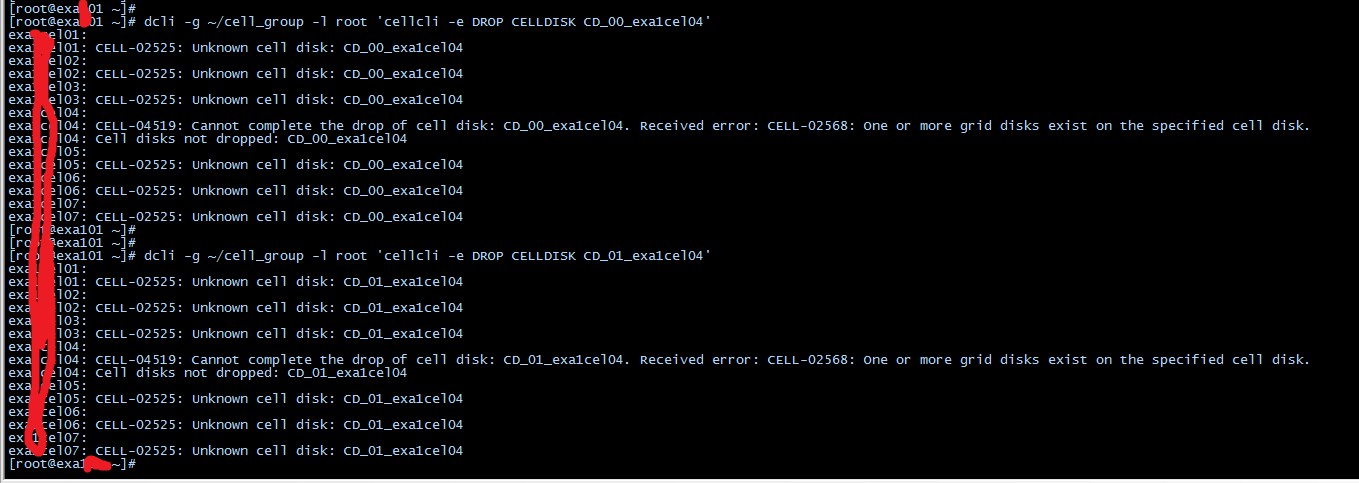
However, if your data is small and you need urgent operation, you can drop it with force option as below. Oracle does not recommend this method and you may lose data .
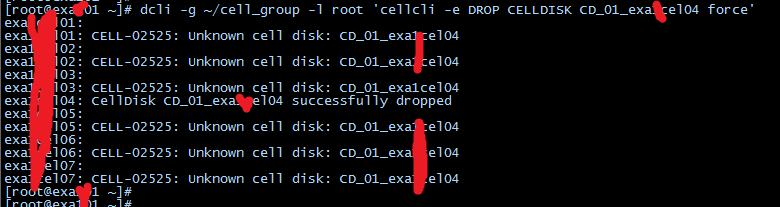
If you want to drop the Cell Disk properly, find related Grid Disks attached to Cell Disk, and then drop those Grid Disks from the ASM Disk Group. You can drop the Cell Disk in a normal way after the Rebalance process is completed.
List related Grid Disks attached to Cell Disk like following.
![]()
You can find the Grid Disks listed above from the ASM Disk group and drop them as follows.
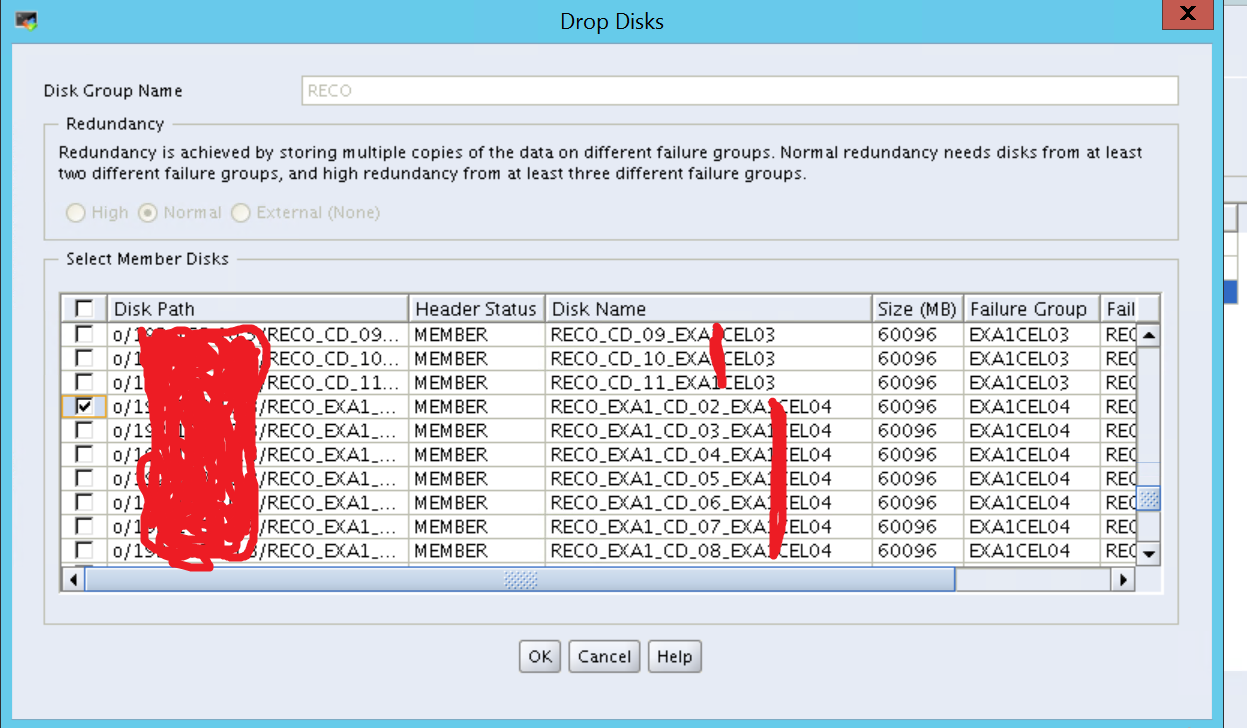
You need to wait for the ASM rebalance process to drop them properly.
You can find out how long it will finish with the following query.

You have to wait until the result of this query is ” No Rows Selected “. You can drop it as follows when the process is completed.
As I mentioned above, when you run a drop operation with DCLI, it will try on all Cells, which will correspond to Cell and related Cell Disk will be dropped like following.
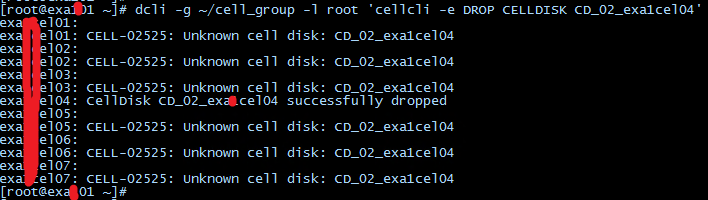
I will continue to explain reverse operation in the next article.
Do you want to learn Exadata detailed, then read the following articles.
https://ittutorial.org/exadata-tutorials-oracle-magic-database-machine-exadata-lessons/
 IT Tutorial IT Tutorial | Oracle DBA | SQL Server, Goldengate, Exadata, Big Data, Data ScienceTutorial
IT Tutorial IT Tutorial | Oracle DBA | SQL Server, Goldengate, Exadata, Big Data, Data ScienceTutorial