Hi friends,
Today i want to show you some possible error while installing Data Guard.
In Data Guard installation we need to connect auxilary database(standby) from Primary.
connect auxiliary oracle/welcome1@TESTDB_DG
This is RMAN connection statement from primary to standby. But there is an important point in this step.
although we enter the correct password, passwd file must be present on the remote server.
The passwd file is located under $ORACLE_HOME/dbs. So you must copy same directory.
scp initTESTDB oracle@TESTDBDG:/$ORACLE_HOME/dbs
Not try again to connect.
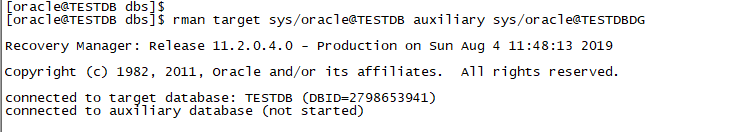
The SYS password was correct and the database connects fine from the Primary to the Standby, but fails only when the auxiliary database is used.
The listener showed two instance with uppercase instance_name and lowercase instance_name for the same service being used for the standby side.
To solve this error, you should remove the duplicate entry in the listener.ora file in the Standby side and restart the listener.
Listener status now shows one instance for the service being used.
Correct the tnsnames.ora file as well if there are any duplicate entries there.
The connection works fine then.
RMAN> connect catalog rman/xx@dup connected to recovery catalog database
Do you want to learn Oracle Database for Beginners, then read the following articles.
https://ittutorial.org/oracle-database-19c-tutorials-for-beginners/
 IT Tutorial IT Tutorial | Oracle DBA | SQL Server, Goldengate, Exadata, Big Data, Data ScienceTutorial
IT Tutorial IT Tutorial | Oracle DBA | SQL Server, Goldengate, Exadata, Big Data, Data ScienceTutorial