Problem
My week didn’t start on a good note! I had accidentally deleted the ibdata1 file. I was able to restart the MySQL Server instance but can’t access any of the databases. While checking the MySQL error log, it displayed the following details:
121281 10:45:05 [ERROR] “Cannot find or open table database_name/table_name from the internal data dictionary of InnoDB though the .frm file for the table exists. Maybe you have deleted and recreated InnoDB data files but have forgotten to delete the corresponding .frm files of InnoDB tables, or you have moved .frm files to another database? or, the table contains indexes that this version of the engine doesn’t support.”
I couldn’t restore the database from backup, as the backup was a week old. Restoring the backup would have resulted in data loss.
Solution
After doing a thorough Google search, I came across a solution that suggested attempting to restore the MySQL database tables from .frm file (internal data dictionary) and .ibd file (database structure information).
I tried to identify the db schema from the .frm file and import the tablespace from the .ibd file to the InnoDB engine system tablespace. But that didn’t work for me. That’s when I decided to use MySQL database repair software and came across Stellar Repair for MySQL.
The software claims to repair databases created using MySQL database InnoDB engine and restore its tables from .frm, .ibdata, and .idb files. It also helps repair MyISAM database engine.
Other key features of the software that I found helpful are as follows:
- Repair MySQL database created on both Windows and Linux systems.
- Repair MyISAM (.frm, .myd, .myi) files.
- Recover all MySQL objects like tables, keys, data types, views, triggers, etc.
- Can fix all types of MySQL database errors like ‘Error Establishing a Database Connection’, ‘Index file is crashed’, ‘Corruption of InnoDB tablespace’, ‘Could not find file wtlicensemanager.dll’ etc.
I downloaded and installed the *demo version of MySQL database repair software and then launched the software. This opened the main interface with ‘Select Data Folder’ window, and all I had to do was select the MySQL Server version and the data folder containing the database that I wanted to restore.
*Note: The demo version only allows to scan and preview recoverable MySQL database objects. To save the data and restore the db, you’ll have to purchase the software licensed version.

Clicking on ‘OK’ displayed a list of MySQL databases in the selected folder. After selecting the db file that I wanted to repair and recover, I clicked ‘Repair’ and waited for the software to do its thing.

After completing the MySQL database repair process, the software displayed a preview of the repaired database and all its recoverable objects.
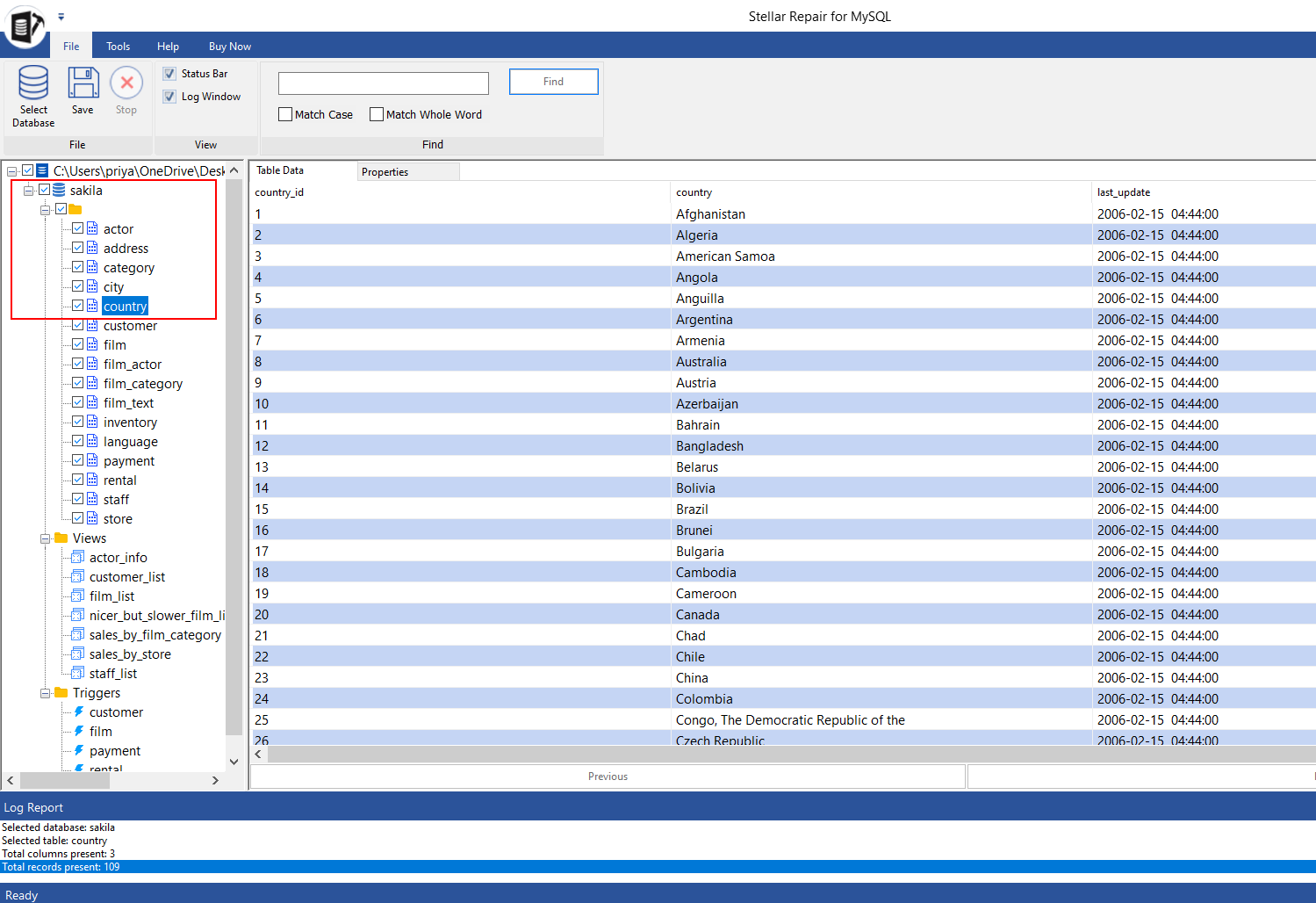
Once I was able to verify the data, I purchased and activated the licensed version of MySQL repair software. For saving the recoverable data, I click on ‘Save’ on the ‘File’ menu.

After filling the required details in the ‘Save Database’ window, I clicked on the ‘Save’ button to save the file.
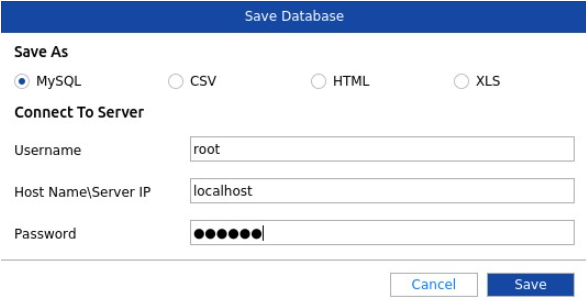
I received a ‘Saving process completed’ message on successful completion of the file saving process.
My Overall Experience
Stellar Repair for MySQL software is a life savior! It helped me restore my database to its original specifications and recover all its data. I would recommend the software to anyone who needs a quick and effective solution to restore their MySQL database without data loss and downtime.
Stellar Repair for MySQL Rating (on a scale of 1 – 5):
| Parameters | Rating | Review |
| Ease of Use | 5 | The easy-to-use UI of MySQL database repair software helps repair the database without technical monitoring and support. |
| Speed & Performance | 4.5 | The download & installation process takes only a few minutes to complete. The repairing process can take hours or days, depending on the database size. |
| Features & Functionality | 5 | The software offers all the features needed to restore MySQL database files (InnoDB and MyISAM) and their components. |
| Technical Support | 5 | The technical support team works 24*5 to respond to user queries. |
 IT Tutorial IT Tutorial | Oracle DBA | SQL Server, Goldengate, Exadata, Big Data, Data ScienceTutorial
IT Tutorial IT Tutorial | Oracle DBA | SQL Server, Goldengate, Exadata, Big Data, Data ScienceTutorial
It’s good to use delphi mysql component to connect to the MySQL database.