Chapter 6 – DML (Data Manipulation Language)
- You can add, delete or update data, using the Data Manipulation Language.
- INSERT : Adding data to a table.
- UPDATE : Changing data of a table.
- DELETE : Deleting data from a table.
INSERT
- The ‘INSERT’ command is used to add data to a table.
- Here is the syntax for adding a data to a table :

- Let’s add data to departments table.
INSERT INTO hr.departments
VALUES (11,
'Computer Engineering',
201,
1700);
COMMIT;
COPYING DATA FROM ANOTHER TABLE
- We use sub-query to copy data from another table.
- The VALUES statement is not used.
- The column count in the subquery and INSERT statement must be same.
- All the records that came from the subquery is inserted to table.
- Let’s add a record to hr.jobs table from hr.departments.
INSERT INTO hr.jobs (job_id,
job_title,
min_salary,
max_salary)
SELECT 'COMP_ENG',
department_name,
30000,
80000
FROM hr.departments
WHERE department_id = 11;
COMMIT;
UPDATE
- UPDATE is used to change records in a table.
- Multiple records can be updated at a time.

- Let’s raise the salaries of employees which manager_id is ‘124’.
Before Update :

UPDATE hr.employees SET salary = salary + 250 WHERE manager_id = 124;
After Update :

- Let’s update the Compuer Engineering title in the hr.jobs table.
Before Update :

UPDATE hr.jobs SET job_id = 'Computer Architect', job_title = 'Computer Experts' WHERE job_id = 'Computer Engineering';
After Update :

- Let’s change the salary of employee which employee_id is ‘198’, with the maximum salary.
Before Update :
![]()
UPDATE hr.employees SET salary = (SELECT MAX (salary) FROM hr.employees) WHERE employee_id = 198;
After Update :
![]()
DELETE
- DELETE command is used to deleting records from a table.
- Multiple records can be deleted at a time.
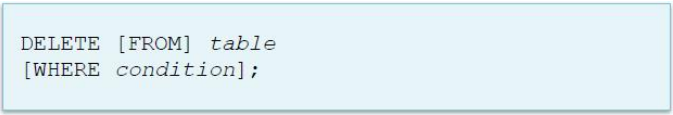
- Let’s delete the records which job_id is ‘Computer Architect’.
Before Delete :

DELETE FROM hr.jobs WHERE job_id = 'Computer Architect';
After Delete :

- Let’s delete the employees which department is ‘Shipping’.
Before Delete :

DELETE FROM hr.employees WHERE department_id = (SELECT department_id FROM hr.departments WHERE department_name = 'Shipping');
After Delete :

TRUNCATE
- It deletes all of the data in a table.
- It is irreversible, we can not Rollback.
- Let’s make an example with the hr.employees table.
CREATE TABLE hr.workers AS SELECT * FROM hr.employees;
Before Truncate :

TRUNCATE TABLE hr.workers;
After Truncate :

 IT Tutorial IT Tutorial | Oracle DBA | SQL Server, Goldengate, Exadata, Big Data, Data ScienceTutorial
IT Tutorial IT Tutorial | Oracle DBA | SQL Server, Goldengate, Exadata, Big Data, Data ScienceTutorial