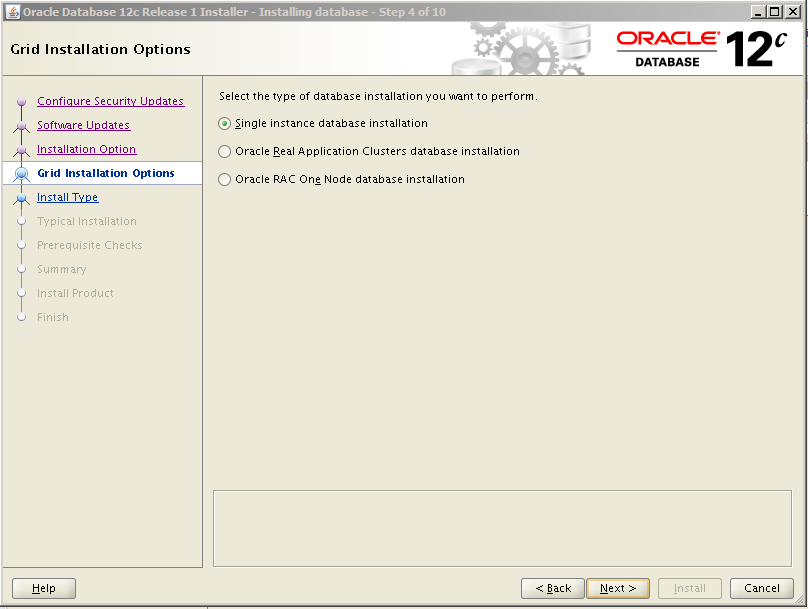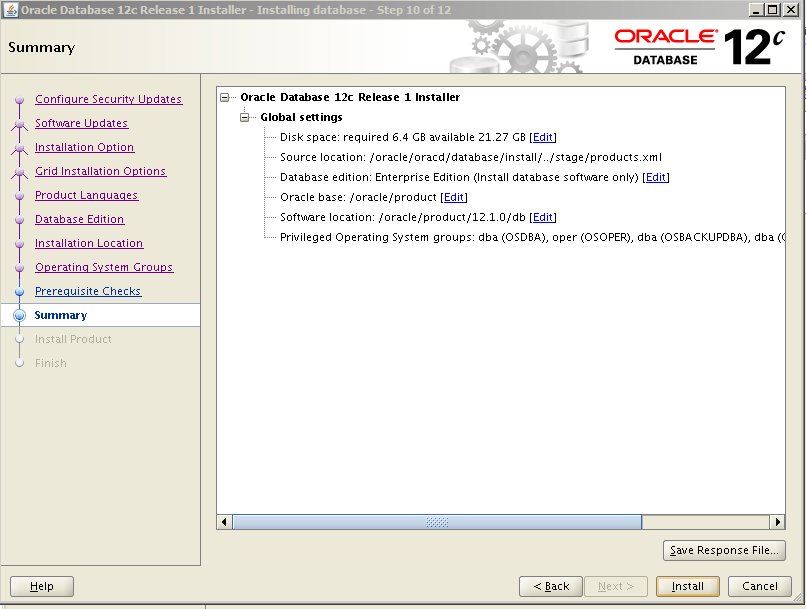Hi,
I will explain how to install Oracle Database 12c step by step in this post.
You can download Oracle Database 12c installation files from this link. If you don’t install Linux operating system, you can read follow article to install Oracle Linux.
Before starting the installation, I will tell you the necessary Linux System packages, Kernel Parameters, Limit Parameters and the creation of the required Groups in the Oracle installation.
First of all, we are running the necessary system packages before Oracle installation with the root user like following.
yum -y install binutils yum -y install compat-libcap1 yum -y install compat-libstdc++-33 yum -y install compat-libstdc++-33.i686 yum -y install gcc yum -y install gcc-c++ yum -y install glibc yum -y install glibc.i686 yum -y install glibc-devel yum -y install glibc-devel.i686 yum -y install ksh yum -y install libgcc yum -y install libgcc.i686 yum -y install libstdc++ yum -y install libstdc++.i686 yum -y install libstdc++-devel yum -y install libstdc++-devel.i686 yum -y install libaio yum -y install libaio.i686 yum -y install libaio-devel yum -y install libaio-devel.i686 yum -y install libXext yum -y install libXext.i686 yum -y install libXtst yum -y install libXtst.i686 yum -y install libX11 yum -y install libX11.i686 yum -y install libXau yum -y install libXau.i686 yum -y install libxcb yum -y install libxcb.i686 yum -y install libXi yum -y install libXi.i686 yum -y install make yum -y install sysstat yum -y install unixODBC yum -y install unixODBC-devel
In order to install these packages, linux server has to access internet.
You can just install oracle preinstall package instead of above commands. This ” oracle-rdbms-server-12cR1-preinstall.x86_64 ” package consist of all packages that I wrote above.
[root@MehmetSalih ~]# yum install oracle-rdbms-server-12cR1-preinstall.x86_64
After making sure that Oracle preinstall package is properly installed, we add the following parameters to the Kernel parameter file of the server. The kernel parameter file on the server is located under / etc path as sysctl.conf.
This file can be opened with the root user with vi file editor, and add parameters as follows or if the parameter used to change the new value.
bash-4.1$ vi /etc/sysctl.conf fs.file-max = 6815744 kernel.sem = 250 32000 100 128 kernel.shmmni = 4096 kernel.shmall = 1073741824 kernel.shmmax = 4398046511104 net.core.rmem_default = 262144 net.core.rmem_max = 4194304 net.core.wmem_default = 262144 net.core.wmem_max = 1048576 fs.aio-max-nr = 1048576 net.ipv4.ip_local_port_range = 9000 65500
To activate this command on the server, execute the following command.
bash-4.1$ /sbin/sysctl -p
We add the following values to the file where user limit values set.
bash-4.1$ vi /etc/security/limits.conf # Oracle Database 12c Limit Parameters oracle soft nofile 1024 oracle hard nofile 65536 oracle soft nproc 2047 oracle hard nproc 16384 oracle soft stack 10240 oracle hard stack 32768
Now let’s create the necessary users and groups for Oracle installation as follows. But If you install ” oracle-rdbms-server-12cR1-preinstall.x86_64 ” preinstall package, these are created automatically.
bash-4.1$ groupadd -g 54321 oinstall bash-4.1$ groupadd -g 54322 dba bash-4.1$ groupadd -g 54323 oper bash-4.1$ groupadd -g 54327 asmdba bash-4.1$ groupadd -g 54328 asmoper bash-4.1$ groupadd -g 54329 asmadmin bash-4.1$ groupadd -g 54324 backupdba bash-4.1$ groupadd -g 54325 dgdba bash-4.1$ useradd -u 54321 -g oinstall -G dba,oper oracle bash-4.1$ passwd oracle -- Oracle kullanıcısının şifresini belirliyoruz. Changing password for user oracle. New password: Retype new password: passwd: all authentication tokens updated successfully.
After creating required users, we create the following directories in order to be able to keep the installation files and Oracle Software.
bash-4.1$ mkdir -p /oracle/product/12.1.0/db bash-4.1$ mkdir -p /oracle/oracd bash-4.1$ chown -R oracle:oinstall /oracle bash-4.1$ chmod -R 775 /oracle
After creating the related directories, we will finally put the following variables into the Bash profile file.
bash-4.1$ vi /home/oracle/.bash_profile export TMP=/tmp export TMPDIR=$TMP export ORACLE_HOSTNAME= MehmetSalih export ORACLE_UNQNAME=TESTDB12C export ORACLE_BASE=/oracle export ORACLE_HOME=$ORACLE_BASE/product/12.1.0/db export ORACLE_SID=TESTDB12C export PATH=/usr/sbin:$PATH export PATH=$ORACLE_HOME/bin:$PATH export LD_LIBRARY_PATH=$ORACLE_HOME/lib:/lib:/usr/lib export CLASSPATH=$ORACLE_HOME/jlib:$ORACLE_HOME/rdbms/jlib
After completing requirements, lets install. I have upload the installation files on the server and opened files with unzip command as follows.
bash-4.1$ ls -l total 2419504 drwxr-xr-x 7 oracle oinstall 4096 Oct 24 10:48 database -rw-r--r-- 1 root root 1361028723 Oct 24 10:40 linuxamd64_12c_database_1of2.zip -rw-r--r-- 1 root root 1116527103 Oct 24 10:45 linuxamd64_12c_database_2of2.zip bash-4.1$
bash-4.1$ cd database/ bash-4.1$ ls -l total 32 drwxr-xr-x 4 oracle oinstall 4096 Oct 24 10:48 install drwxrwxr-x 2 oracle oinstall 4096 May 24 23:43 response drwxr-xr-x 2 oracle oinstall 4096 May 24 22:29 rpm -rwxr-xr-x 1 oracle oinstall 7808 May 24 22:29 runInstaller drwxrwxr-x 2 oracle oinstall 4096 May 24 23:43 sshsetup drwxr-xr-x 14 oracle oinstall 4096 Oct 24 10:48 stage -r-xr-xr-x 1 oracle oinstall 500 Jun 10 08:52 welcome.html bash-4.1$
Step 1: When I execute runInstaller, the first screen will appear as below. It asks “Do you want to receive security updates from Oracle support on this screen ” and uncheck the checkbox and click next button to continue.
bash-4.1$ ./runInstaller Starting Oracle Universal Installer... Checking Temp space: must be greater than 500 MB. Actual 19950 MB Passed Checking swap space: must be greater than 150 MB. Actual 4085 MB Passed Checking monitor: must be configured to display at least 256 colors. Actual 16777216 Passed Preparing to launch Oracle Universal Installer from /tmp/OraInstall2013-10-24_10-51-26AM. Please wait ...bash-4.1$
Step 2: Warning is not an important step in the following step, click Yes button and continue
Step 3: In this step, updates about Oracle software, Click Skip software updates.
Step 4: In this step, we select Install database software only tab and continue.
Step 5: Specify whether the database configuration is a Single instance or RAC. I have chosen Single instance.
Step 6: Choose the language of the Oracle software in English.
Step 7: In this step, select the Database license as Enterprise Edition and continue.
Step 8: In this step, Set the directories where Oracle software will run.
Step 9: In this step, Specify all the operating system groups as dba or oinstall like following.
Step 10: Before start the installation in this step, Oracle offers a summary. Click Install and start the installation of Oracle Software.
Step 11: Installation continues as follows.
Step 12: Before the installation is complete, Oracle wants us to run the following Configuration script with the root user from us.
Copy the script and run it with the root user as below and click on the OK button.
[root@MehmetSalih ~]# /oracle/product/12.1.0/db/root.sh Performing root user operation for Oracle 12c The following environment variables are set as: ORACLE_OWNER= oracle ORACLE_HOME= /oracle/product/12.1.0/db Enter the full pathname of the local bin directory: [/usr/local/bin]: The file "dbhome" already exists in /usr/local/bin. Overwrite it? (y/n) [n]: y -- Bu adımları y deyip enter tuşuna basıyoruz. Copying dbhome to /usr/local/bin ... The file "oraenv" already exists in /usr/local/bin. Overwrite it? (y/n) [n]: y -- Bu adımları y deyip enter tuşuna basıyoruz. Copying oraenv to /usr/local/bin ... The file "coraenv" already exists in /usr/local/bin. Overwrite it? (y/n) [n]: y -- Bu adımları y deyip enter tuşuna basıyoruz. Copying coraenv to /usr/local/bin ... Entries will be added to the /etc/oratab file as needed by Database Configuration Assistant when a database is created Finished running generic part of root script. Now product-specific root actions will be performed. [root@MehmetSalih ~]#
Step 13: After running the above root scripts, the installation will be completed as follows.
Oracle database 12c Software installation is completed, I will continue to explain Oracle database 12c Software installation in the next post.
Do you want to learn Oracle Database for Beginners, then read the following articles.
https://ittutorial.org/oracle-database-19c-tutorials-for-beginners/
 IT Tutorial IT Tutorial | Oracle DBA | SQL Server, Goldengate, Exadata, Big Data, Data ScienceTutorial
IT Tutorial IT Tutorial | Oracle DBA | SQL Server, Goldengate, Exadata, Big Data, Data ScienceTutorial