Hi Guys,
In this article I will explain the software and database installation of Oracle 11g database. You can download Oracle 11g software from this link. I’ll tell you the installation step by step, giving screenshots below.
After downloading the rar file, we launch the runInstaller command that is in the file named database, from the linux command screen as follows.
[oracle@kuheylan database]$ ./runInstaller Starting Oracle Universal Installer... Checking Temp space: must be greater than 80 MB. Actual 13706 MB Passed Checking swap space: must be greater than 150 MB. Actual 1791 MB Passed Checking monitor: must be configured to display at least 256 colors Rechecking installer requirements.... Preparing to launch Oracle Universal Installer from /tmp/OraInstall2007-10-07_04-14-47PM. Please wait ...
Step 1:This step requires Email and password to send Oracle Security updates. I unset this checkbox in this step and skip this step.
Step 2: It warns us that we do not specify email in the previous step. I’m moving on by clicking Yes.
Step 3: In this step, it asks if we want the necessary updates for Oracle Software. Choose “Skip software updates” and click Next.
Step 4: In this step, I am going to install Oracle Database Software by selecting “Install database software only”.
Step 5: In this step, I select the structure of the database to be installed.(Single instance or Real Application Cluster)
I will install single instance database. For this, I’m choosing the first option and moving forward.
Step 6: In this step, I choose Oracle Software Language in English.

Step 7: I choose the version of the database in this step. Since the full version is Enterprise Edition, I continue by checking this version.

Step 8: This step is an important step. I set the Oracle base parameter to “/Oracle”. In the” Software Location ” section, I specify the folder that we will install the software. This is our oracle home.

Step 9: In this step, I select the operating system’s Database operator group as dba.
Step 10: At this step, Oracle checks the configurations required for installation. If there is no problem, click Next.
Step 11: After we have determined all the variables and configurations related to Oracle Software, we start the installation.
Step 12: In this step, we need to run the oracle’s configuration scripts with the root user to complete the Oracle software installation. Copy the root.sh script and run it with the Root user from the linux operating system.
Step 13: Since all configurations and parameters are set correctly, Oracle software installation has been successfully completed as follows.
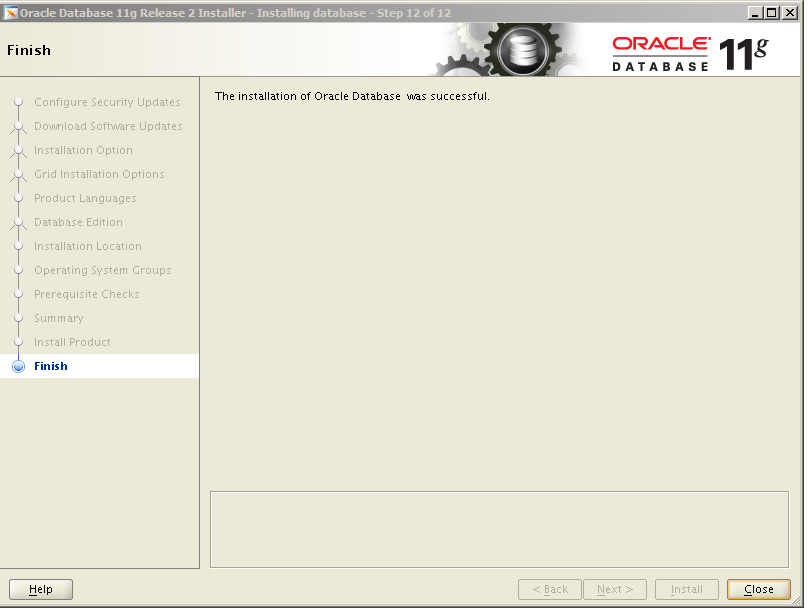
Oracle Database 19c on Linux 7.6 Step by Step Installation -2
Do you want to learn Oracle Database for Beginners, then read the following articles.
https://ittutorial.org/oracle-database-19c-tutorials-for-beginners/
 IT Tutorial IT Tutorial | Oracle DBA | SQL Server, Goldengate, Exadata, Big Data, Data ScienceTutorial
IT Tutorial IT Tutorial | Oracle DBA | SQL Server, Goldengate, Exadata, Big Data, Data ScienceTutorial








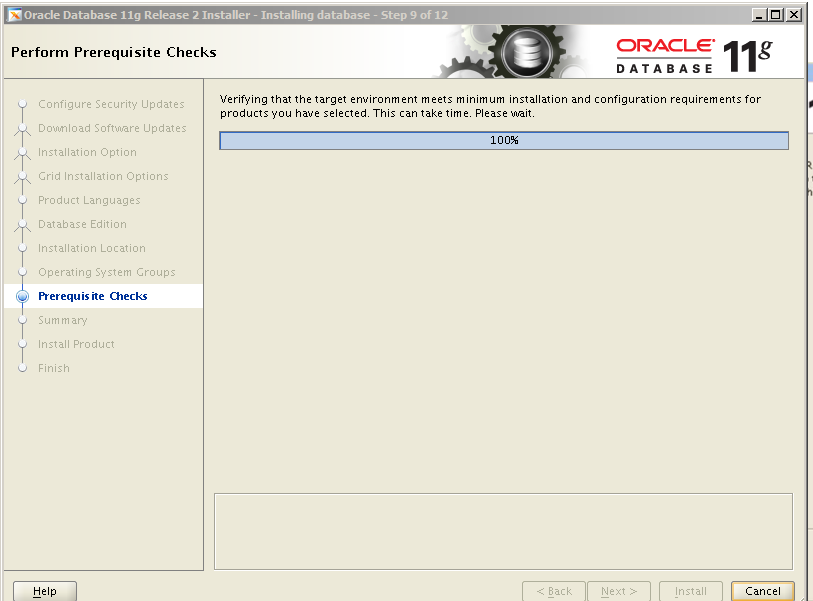


seorussian.ru – Разработка сайтов
http://chekhov.seorussian.ru – Продвижение сайтов в Чехове
http://chekhov.seorussian.ru/Razrabotka-saytov.html – Разработка сайта
Недорогой отель Владимирский находится рядом с центром Нижнего Новгорода. Ближайшая станция метро Ленинская находится в 640 м от гостиницы, что позволяет попасть в центр города за 10-15 минут. Гостиница располагается в Нижнем Новгороде рядом с ЖД вокзалом.
http://vladimir-otel.ru – Гостиница Нижний Новгород