Spfile
The parameter file that it used to configure the instance when the database was opened.
When the database is created, the spfile <ORACLE_SID> .ora file is created under the $ ORACLE_HOME / dbs directory by default.
When opening the database, the parameters in this file are read in the “nomount” step and the instance is configured according to these parameters.
Without this file, the database cannot be started.
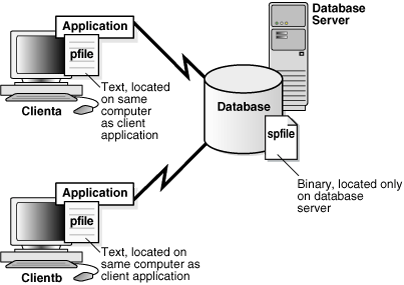
The contents of this file are in binary format and cannot be edited with a normal text editor. We can view the parameters set to this file by querying the V$PARAMETER view via SQL * Plus.
There is one thing to consider when changing parameters.
Parameters are static and dynamic. Dynamic parameters are immediate parameters that can be applied when the database is open.
Static parameters are parameters that are not immediately valid after they are changed and that we need to close and open our database to be valid.
The $ PARAMETER view has important columns for us. We can see these columns as follows.
desc v$parameter
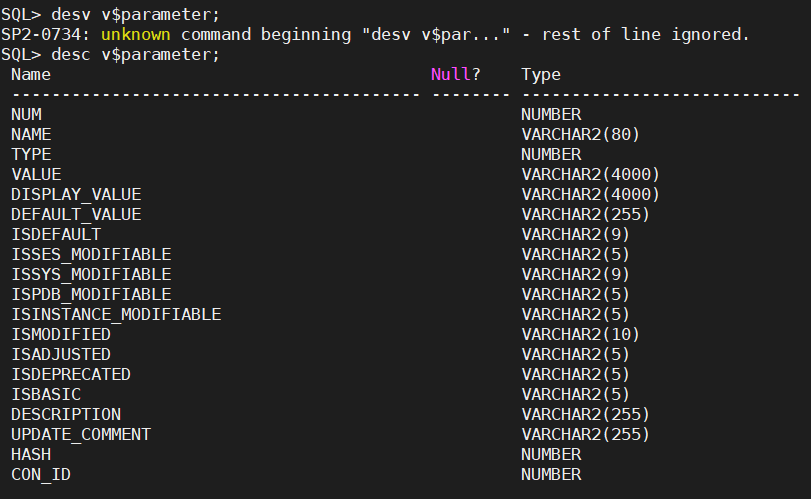
We can learn the instance parameters of our database from v $ SYSTEM_PARAMETER view.
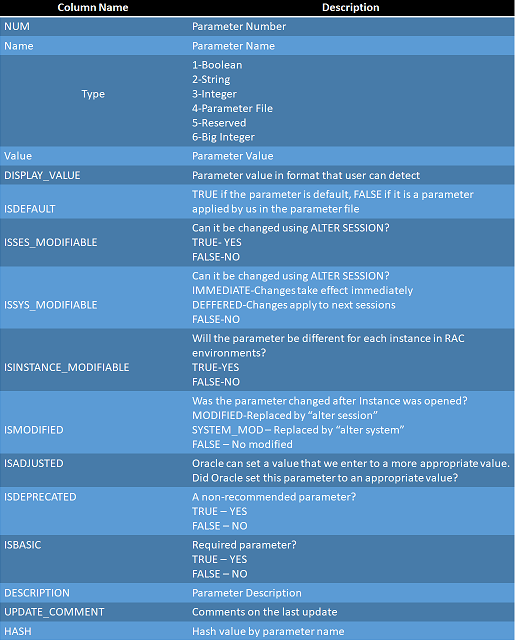
Next article, i will continue required parameters!
See you..
Do you want to learn Oracle Database for Beginners, then read the following articles.
https://ittutorial.org/oracle-database-19c-tutorials-for-beginners/
 IT Tutorial IT Tutorial | Oracle DBA | SQL Server, Goldengate, Exadata, Big Data, Data ScienceTutorial
IT Tutorial IT Tutorial | Oracle DBA | SQL Server, Goldengate, Exadata, Big Data, Data ScienceTutorial