Hi,
I will explain Compute Node in other words Database Machine in Oracle Exadata in this post.
Read previous Exadata articles to learn What is the Exadata and Why Exadata ?
https://ittutorial.org/exadata-tutorial-x8-oracle-database-machine-3/
Physical Exadata components in a cabinet are as follows.
- Database Server
- Storage Server (Cell Server)
- Infiniband Network
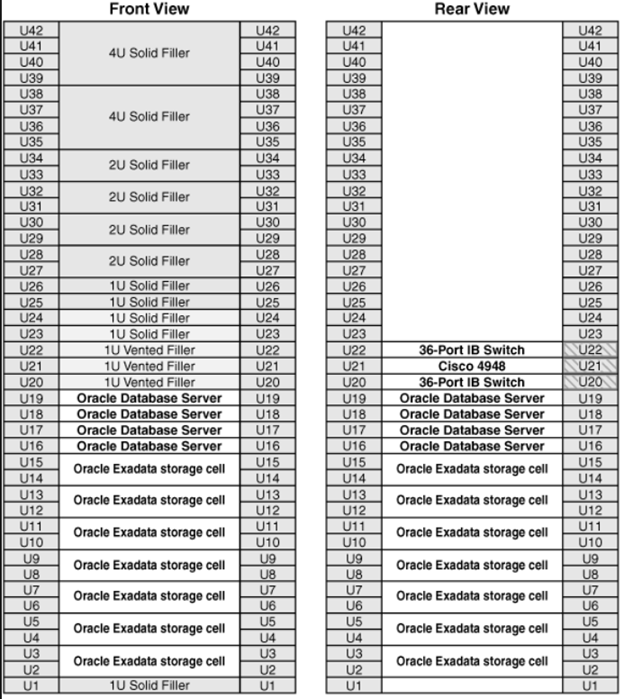
Now lets examine what is the database server and its role in Exadata.
Database Server
Database Server is known as Compute node that Grid Infrastructure ( Real Application Cluster ) and Oracle Database Software is run on that.

For the Exadata X7-2 version, each database server has 2×24 Core CPUs, 384GB of RAM (up to 1.5TB) and 40Gb / sec Infiniband supported network (which can connect to other Database nodes and Storage servers) and 10 Gigabit for Public network or 25 Gigabit networks.
Grid Infrastructure ( RAC ) and Oracle database software installed in the Exadata Database machine are not special to Exadata. These Softwares published for non Exadata servers are also valid in exadata.
It is also recommended to use RAC on Exadata as shown below, but Single Instance can also be installed and used. Customers without RAC license can use Exadata as a single Instance without paying RAC license.

You can list local disk or mount points of Database Server like following.
[root@devecidbadm01 ~]# df -h
Filesystem Size Used Avail Use% Mounted on
/dev/mapper/VGExaDb-LVDbSys1
30G 14G 16G 47% /
tmpfs 253G 51M 253G 1% /dev/shm
/dev/sda1 504M 43M 437M 9% /boot
/dev/mapper/VGExaDb-LVDbOra1
99G 69G 26G 74% /u01
/dev/mapper/VGExaDb-u02
1.4T 583G 726G 45% /u02
[root@devecidbadm01 ~]#
You can query image version of Database server like following.
[root@devecidbadm01 ~]# imageinfo
Kernel version: 2.6.39-400.277.1.el6uek.x86_64 #1 SMP Wed Feb 24 16:13:42 PST 2016 x86_64
Image kernel version: 2.6.39-400.277.1.el6uek
Image version: 12.1.2.3.1.160411
Image activated: 2016-05-15 08:43:15 -0700
Image status: success
System partition on device: /dev/mapper/VGExaDb-LVDbSys1
You can check Exadata version which is X5 or X6, or X7 and even X8
[root@devecidbadm01 ~]# dmidecode -s system-product-name ORACLE SERVER X6-2 [root@devecidbadm01 ~]#
You can check also Exadata version like following.
[root@devecidbadm01 ~]# cat /opt/oracle.SupportTools/onecommand/databasemachine.xml | grep -i machinetype <MACHINETYPE>762</MACHINETYPE> <MACHINETYPES>X6-2 Eighth Rack HC 8TB</MACHINETYPES> [root@devecidbadm01 ~]#
In this example our exadata is X6-2 Eighth Rack HC 8TB. It means 1/8 Exadata X6-2 High Capacity with 8TB disks.
Do you want to learn Exadata detailed, then read the following articles.
https://ittutorial.org/exadata-tutorials-oracle-magic-database-machine-exadata-lessons/
Do you want to learn Oracle Database for Beginners, then read the following articles.
https://ittutorial.org/oracle-database-19c-tutorials-for-beginners/
 IT Tutorial IT Tutorial | Oracle DBA | SQL Server, Goldengate, Exadata, Big Data, Data ScienceTutorial
IT Tutorial IT Tutorial | Oracle DBA | SQL Server, Goldengate, Exadata, Big Data, Data ScienceTutorial