Hi,
I will continue to tell you about the RMAN (Recovery Manager) tool in this seventh article of my tutorial series .
Read Older articles of my rman backup tutorial series before this article with following links.
https://ittutorial.org/2019/03/25/oracle-rman-recovery-manager-backup-tutorials-1/
https://ittutorial.org/2019/03/25/oracle-rman-recovery-manager-backup-tutorials-2/
https://ittutorial.org/2019/03/25/oracle-rman-recovery-manager-backup-tutorials-3/
https://ittutorial.org/2019/03/26/oracle-rman-recovery-manager-backup-tutorials-4/
https://ittutorial.org/2019/03/26/oracle-rman-recovery-manager-backup-tutorials-5/
https://ittutorial.org/2019/03/26/oracle-rman-recovery-manager-backup-tutorials-6/
Block Change Tracking: There is a serious performance problem in case of incremental backup. Because All datafiles are scanned and changing blocks are determined while taking a incremental backup. This performance problem has been fixed with Oracle 10g. With Oracle 10g, changed blocks are written to a file and this backup file is used in incremental backup, a significant performance increase has been achieved in this way. This file is called the Change Tracking File.
We can enable this feature as follows.
[oracle@MehmetSalih ~]$ sqlplus / as sysdba SQL*Plus: Release 19.0.0.0.0 - Production on Mon Mar 25 17:37:18 2019 Version 19.2.0.0.0 Copyright (c) 1982, 2018, Oracle. All rights reserved. Connected to: Oracle Database 19c Enterprise Edition Release 19.0.0.0.0 - Production Version 19.2.0.0.0 SQL> select status from v$block_change_tracking; STATUS ---------- DISABLED SQL> alter database enable block change tracking using file '/BACKUP/rman_change_tracking_file.f' reuse;
When we enable this feature as above, the blocks that are changed after Full backup will now be written to /BACKUP/rman_change_tracking_file.f. This means that when incremental backup is taken, RMAN should read this file instead of scanning all datafiles one by one. This means a significant performance gain for incremental backup operations. We can disable this feature with the following command.
SQL> ALTER DATABASE DISABLE BLOCK CHANGE TRACKING;
Do you want to learn Oracle Database for Beginners, then read the following articles.
https://ittutorial.org/oracle-database-19c-tutorials-for-beginners/
 IT Tutorial IT Tutorial | Oracle DBA | SQL Server, Goldengate, Exadata, Big Data, Data ScienceTutorial
IT Tutorial IT Tutorial | Oracle DBA | SQL Server, Goldengate, Exadata, Big Data, Data ScienceTutorial
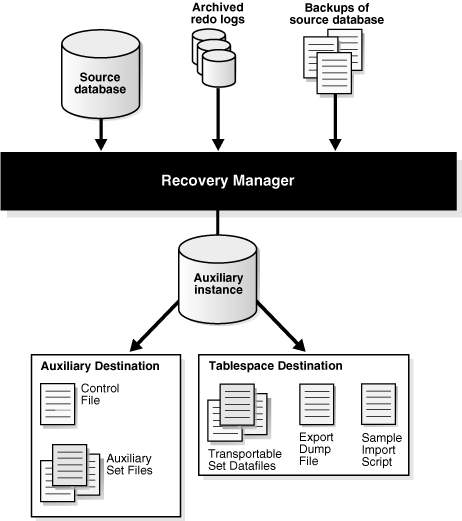
Thanks Salih Deveci for sharing good doc on rman. please keep posting doc on oracle related.