Hi,
Lets go on EBS 12.2 installation, please check my previous post before go on to this post. “Step by Step Installation -1”
Oracle EBS ( E-Business Suite 12.2.6 ) Step by Step Installation -1

EBS Installation
As I explained in my previous post, download all files from edelivery portal.
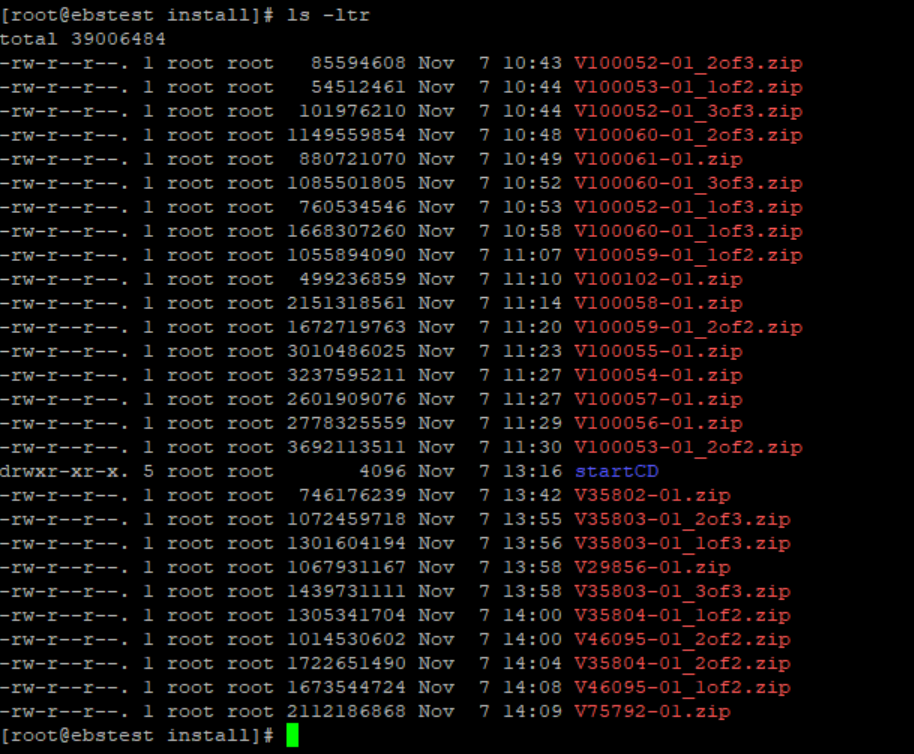
E-Business Suite 12.2.6 Installation
To start rapidwiz installation We will create ;
- StartCD Folder
- Build stage
- run rapidwiz
First unzip 3 files below.
V100052-01_1of3.zipOracle E-Business Suite Release 12.2.0 Rapid Install Start Here 725.3 MB
V100052-01_2of3.zipOracle E-Business Suite Release 12.2.0 Rapid Install Start Here 81.6 MB
V100052-01_3of3.zipOracle E-Business Suite Release 12.2.0 Rapid Install Start Here 97.3 MB
After we create startCD folder, run buildstage.sh to create our stage. This command is gonna create stageData to run rapidwiz installation. If there is missing file, you will see it on the screen.
cd startCD/Disk1/rapidwiz/bin/
[root@ebstest bin]# ./buildStage.sh
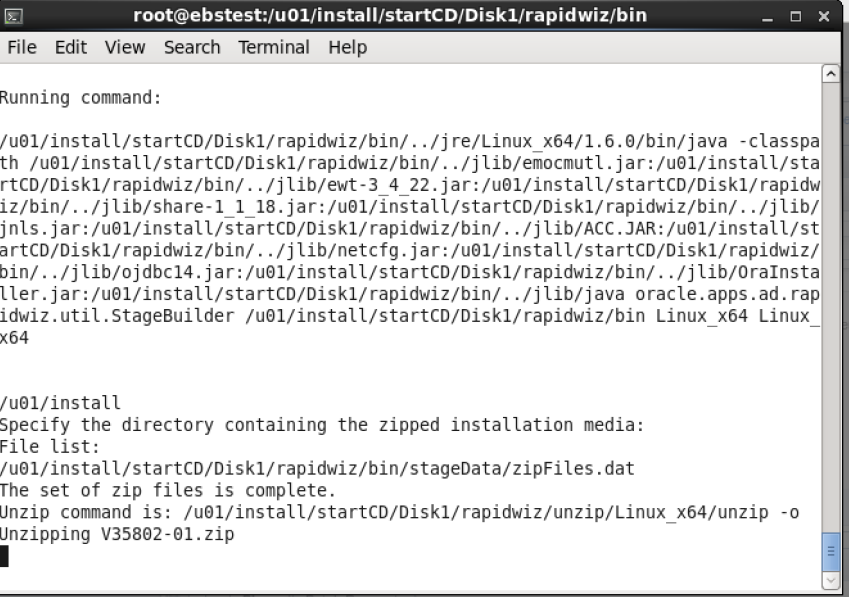
Run ./rapidwiz from the directory as in the picture below.

Follow the screenshots

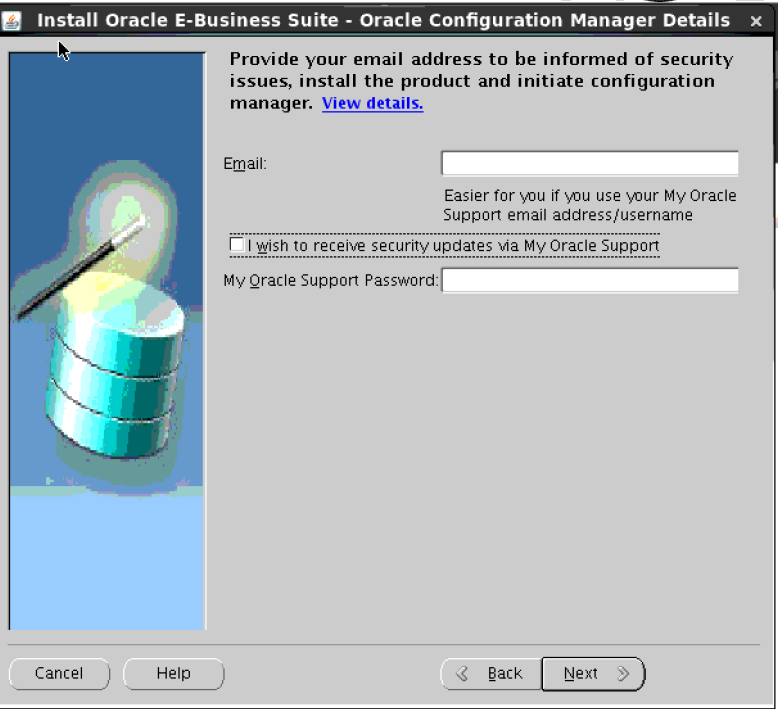
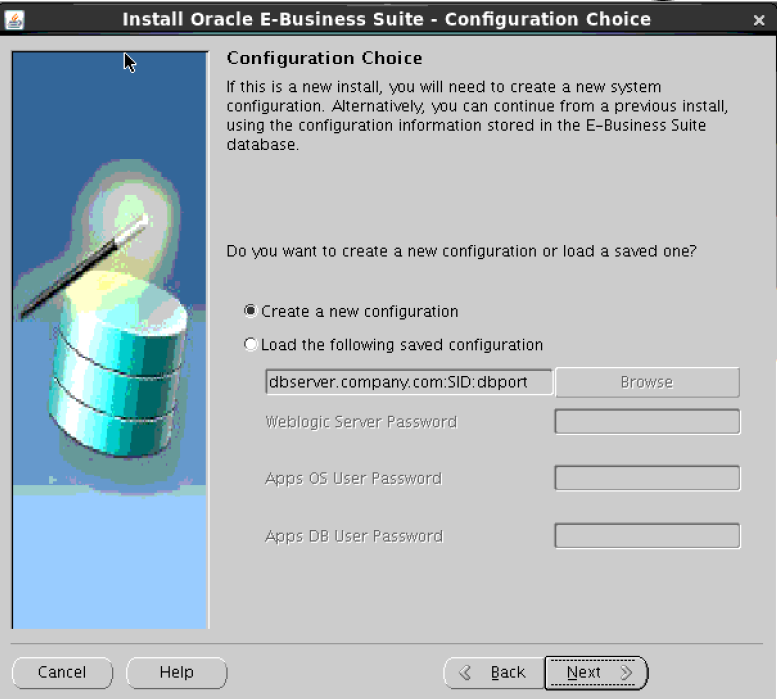

Fill in the screen with your database information, make sure use ASM/Local, RAC/Single.

Give permissions for application directories.

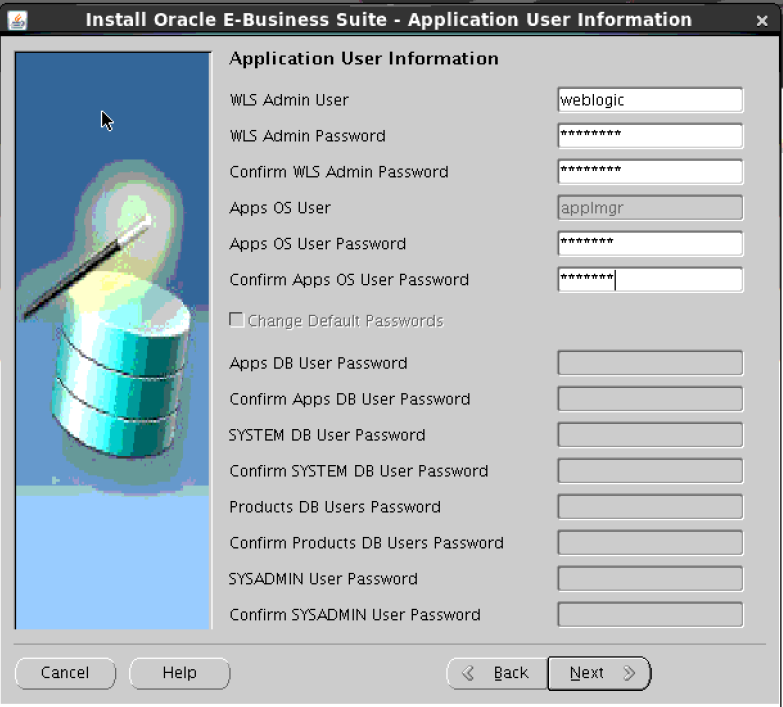

This File system pre-check error generally occurs lack of permission for the application directories. Please check log and give permission and do pre-check again until all these checks are ok




For successful installation, you will see below screen.

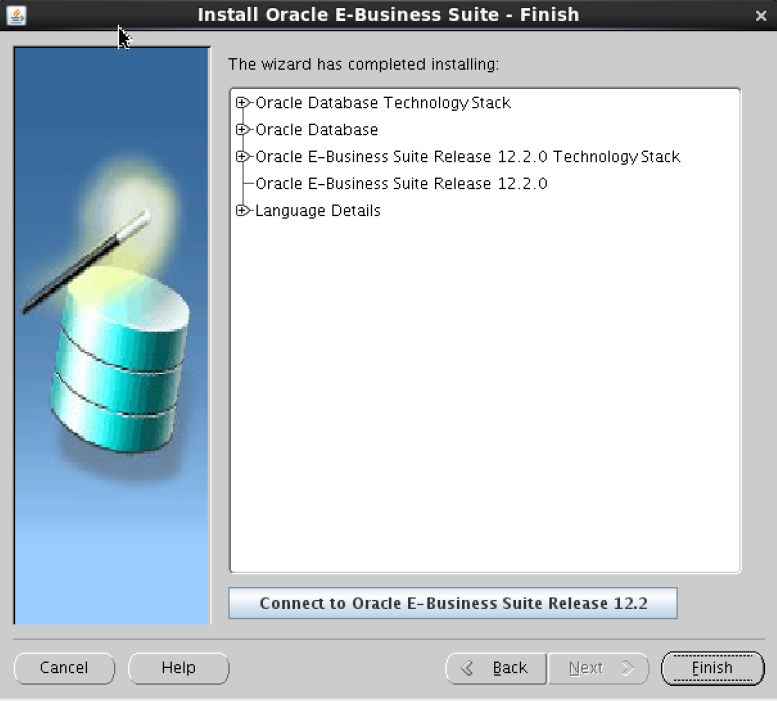
Next blow will be continue with patching. Now we have EBS 12.2.0 is installed but Strongly recommend to not run it now.
Please go on to next post “Oracle EBS ( E-Business Suite 12.2.6 ) Step by Step Installation -3”
Oracle EBS ( E-Business Suite 12.2.6 ) Step by Step Installation -3
Do you want to learn Oracle E-Business Suite ( EBS ) for Junior Apps DBA, then read the following articles.
Oracle EBS ( E-Business Suite ) Tutorials for Junior Oracle Apps DBA
 IT Tutorial IT Tutorial | Oracle DBA | SQL Server, Goldengate, Exadata, Big Data, Data ScienceTutorial
IT Tutorial IT Tutorial | Oracle DBA | SQL Server, Goldengate, Exadata, Big Data, Data ScienceTutorial