Install Swingbench 2.6
To install Swingbench release 2.6, all you need to do is ensure you have a Java 8 JVM available, to check java version use command, you must have Oracle client installed and should be able to access DB through TNS.
java -version
Download Swingbench 2.6 zip file from the following sources
Extract the zip file. The files will be automatically extracted to the following path. This folder will be referred to as the $SWINGHOME folder.
<disk drive letter>:\swingbench in my case it is D:\ETISAL COM\software\swingbench\winbin
Set up Order Entry schema
Go to the D:\ETISAL COM\software\swingbench\winbin and execute “oewizard”
You might need to rename “oewizard 2” to “oewizard”.
NOTE: If you ran into an error like this oewizard -c oewizard.xml Error occurred during initialization of VM Could not reserve enough space for 2097152KB object heap.
You need to configure a system variable as mentioned below.
Variable name: _JAVA_OPTIONS
Value: -Xmx512m
cd D:\ETISAL COM\software\swingbenchlatest\swingbench\winbin D:\ETISAL COM\software\swingbench\winbin>oewizard


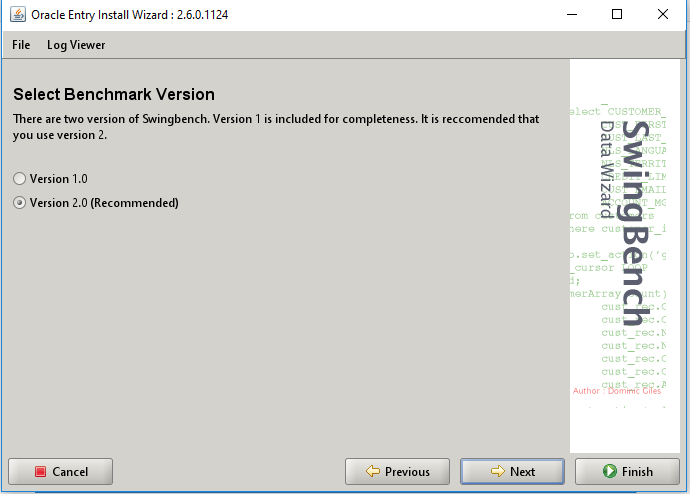
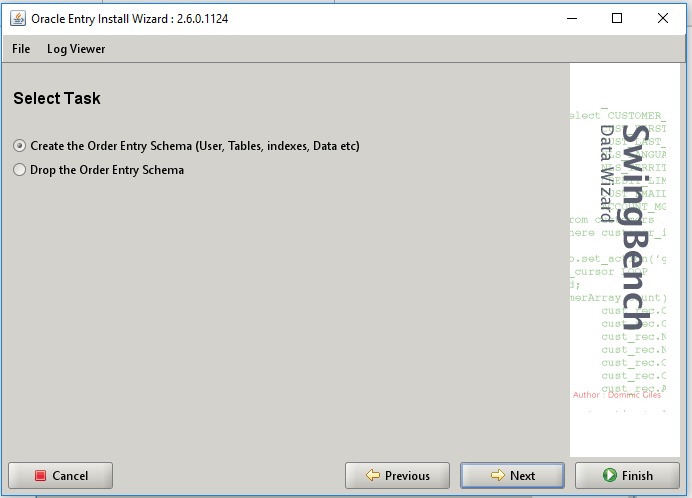
Provide the connection string.
In my case 192.168.56.91 is my RAC scan-ip and rac.localdomain is service name of my DB

Here only provide the location to create the tablespace in my case it is “DATA” DG

In the below screen just change the tablespace type to normal from the big tablespace.



you will be prompted with the below screen once the schema creation is completed, click ok the exit.

Now let’s check the schema from our client.
sqlplus soe/soe@lrac

Size of the schema:
SQL> SELECT ROUND(SUM(BYTES)/1024/1024/1024,3) GB FROM USER_SEGMENTS; GB ---------- 1.675
List of tables created:
SQL> select tname from tab; TNAME -------------------------------------------------------------------------------- CUSTOMERS ADDRESSES CARD_DETAILS WAREHOUSES ORDER_ITEMS ORDERS INVENTORIES PRODUCT_INFORMATION LOGON PRODUCT_DESCRIPTIONS ORDERENTRY_METADATA TNAME -------------------------------------------------------------------------------- PRODUCTS PRODUCT_PRICES 13 rows selected.
 IT Tutorial IT Tutorial | Oracle DBA | SQL Server, Goldengate, Exadata, Big Data, Data ScienceTutorial
IT Tutorial IT Tutorial | Oracle DBA | SQL Server, Goldengate, Exadata, Big Data, Data ScienceTutorial