When you install Oracle database you may need disabling firewall to enable all sessions connection. Let’s review the Firewall Disable-Enable and Stop-Start in Linux.
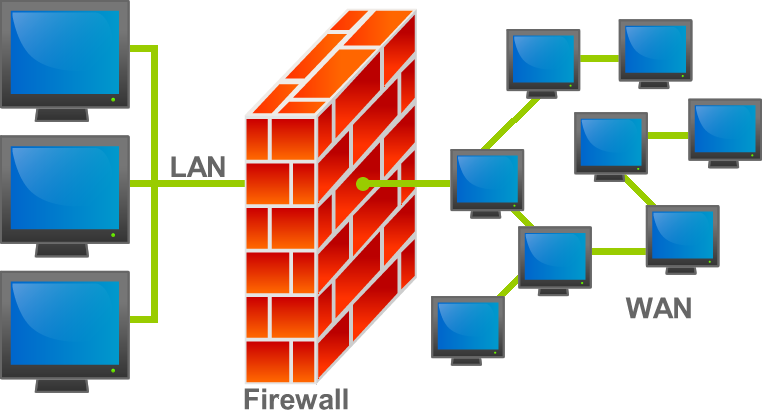
Firewall Disable / Enable and Stop/ Start in Linux
If your application and security rules don’t need any firewall then you can disable it with below script.
Firstly stop then disable it as follows.
service iptables stop chkconfig iptables off service ip6tables stop chkconfig ip6tables off
Stop or Disable Firewall in Linux
You can disable firewall in Redhat with below script.
Firstly stop then disable it as follows.
systemctl stop firewalld systemctl disable firewalld
You can disable and check status of firewall in Ubuntu with below script.
ufw disable
ufw status
You can enable and start Firewall in Oracle Linux as follows.
Firstly start then enable it as follows.
service iptables start chkconfig iptables on service ip6tables start chkconfig ip6tables on
Start or Start Firewall in Linux
You can enable firewall in Redhat with below script.
Firstly start then enable it as follows.
systemctl start firewalld systemctl enable firewalld
service firewalld start
You can enable Firewall, then check status of firewall in Ubuntu as follows.
ufw enable
ufw status
 IT Tutorial IT Tutorial | Oracle DBA | SQL Server, Goldengate, Exadata, Big Data, Data ScienceTutorial
IT Tutorial IT Tutorial | Oracle DBA | SQL Server, Goldengate, Exadata, Big Data, Data ScienceTutorial