Hi,
I will continue to tell you about the RMAN (Recovery Manager) tool in this third article of my tutorial series .
As I mentioned in my following articles, RMAN is able to Backup Database both Online and Offline mode. Now let’s see how these are done and what commands are used.
https://ittutorial.org/2019/03/25/oracle-rman-recovery-manager-backup-restore-tutorials-1/
https://ittutorial.org/2019/03/25/oracle-rman-recovery-manager-backup-restore-tutorials-2/
Full Backup in Online Mode: The database must be in Archivelog mode in order to take full backup of database with RMAN.
If your database is not in archivelog mode, you will get following errors. You should change your database from noarchivelog mode to archivelog mode with following article.
[oracle@MehmetSalih ~]$ rman target / Recovery Manager: Release 19.0.0.0.0 - Production on Mon Mar 25 17:16:59 2019 Version 19.2.0.0.0 Copyright (c) 1982, 2019, Oracle and/or its affiliates. All rights reserved. connected to target database: DEVECI19 (DBID=4027228950) RMAN> backup database; Starting backup at 25-MAR-19 using target database control file instead of recovery catalog allocated channel: ORA_DISK_1 channel ORA_DISK_1: SID=54 device type=DISK RMAN-00571: =========================================================== RMAN-00569: =============== ERROR MESSAGE STACK FOLLOWS =============== RMAN-00571: =========================================================== RMAN-03002: failure of backup command at 03/25/2019 17:17:06 RMAN-06149: cannot BACKUP DATABASE in NOARCHIVELOG mode RMAN>
Check your database if it is in archivelog mode with following article.
https://ittutorial.org/2019/03/19/oracle-database-enable-archivelog-mode/
Full Backup of Oracle database 19c in Archivelog mode can be taken with the following command.
[oracle@MehmetSalih ~]$ rman target / Recovery Manager: Release 19.0.0.0.0 - Production on Mon Mar 25 17:22:24 2019 Version 19.2.0.0.0 Copyright (c) 1982, 2019, Oracle and/or its affiliates. All rights reserved. connected to target database: DEVECI19 (DBID=4027228950) RMAN> backup database; Starting backup at 25-MAR-19 using target database control file instead of recovery catalog allocated channel: ORA_DISK_1 channel ORA_DISK_1: SID=73 device type=DISK channel ORA_DISK_1: starting full datafile backup set channel ORA_DISK_1: specifying datafile(s) in backup set input datafile file number=00001 name=/oradata/19c/DEVECI19C/system01.dbf input datafile file number=00003 name=/oradata/19c/DEVECI19C/sysaux01.dbf input datafile file number=00004 name=/oradata/19c/DEVECI19C/undotbs01.dbf input datafile file number=00007 name=/oradata/19c/DEVECI19C/users01.dbf channel ORA_DISK_1: starting piece 1 at 25-MAR-19 channel ORA_DISK_1: finished piece 1 at 25-MAR-19 piece handle=/oradata/install/dbs/01ttb9qq_1_1 tag=TAG20190325T172233 comment=NONE channel ORA_DISK_1: backup set complete, elapsed time: 00:00:15 Finished backup at 25-MAR-19 Starting Control File and SPFILE Autobackup at 25-MAR-19 piece handle=/oradata/install/dbs/c-4027228950-20190325-00 comment=NONE Finished Control File and SPFILE Autobackup at 25-MAR-19 RMAN>
It is not preferred to take Full backup with the above command, because Backup location is not specified. After the fresh installation of Oracle Databases, the default path for the backup is $ORACLE_HOME/dbs location.
In the case of very large databases, you should not take backup with the above command because backup process will be stopped because of Oracle home disk space will be full, so when the backup command is taken instead of the above command, the following command is preferred.
[oracle@MehmetSalih ~]$ rman target / Recovery Manager: Release 19.0.0.0.0 - Production on Mon Mar 25 17:31:47 2019 Version 19.2.0.0.0 Copyright (c) 1982, 2019, Oracle and/or its affiliates. All rights reserved. connected to target database: DEVECI19 (DBID=4027228950) RMAN> backup database format '/u01/backup/FULL_DATABASE_%d_%t_%s.rman'; Starting backup at 25-MAR-19 using target database control file instead of recovery catalog allocated channel: ORA_DISK_1 channel ORA_DISK_1: SID=74 device type=DISK channel ORA_DISK_1: starting full datafile backup set channel ORA_DISK_1: specifying datafile(s) in backup set input datafile file number=00001 name=/oradata/19c/DEVECI19C/system01.dbf input datafile file number=00003 name=/oradata/19c/DEVECI19C/sysaux01.dbf input datafile file number=00004 name=/oradata/19c/DEVECI19C/undotbs01.dbf input datafile file number=00007 name=/oradata/19c/DEVECI19C/users01.dbf channel ORA_DISK_1: starting piece 1 at 25-MAR-19 channel ORA_DISK_1: finished piece 1 at 25-MAR-19 piece handle=/u01/backup/FULL_DATABASE_DEVECI19_1003858311_3.rman tag=TAG20190325T173150 comment=NONE channel ORA_DISK_1: backup set complete, elapsed time: 00:00:15 Finished backup at 25-MAR-19 Starting Control File and SPFILE Autobackup at 25-MAR-19 piece handle=/oradata/install/dbs/c-4027228950-20190325-01 comment=NONE Finished Control File and SPFILE Autobackup at 25-MAR-19 RMAN>
Full Backup in the Offline Mode: Take full backup of Database in offline mode means close database and open database in mount mode and take backup mean. This method of backup is not the preferred method in the critical systems that we call mission critics, but I still want to tell this method because it is useful to know. In offline mode, I perform a full backup 3 steps as follows.
Step 1: First shutdown database and open it in mount mode as follows.
[oracle@MehmetSalih ~]$ sqlplus / as sysdba SQL*Plus: Release 19.0.0.0.0 - Production on Mon Mar 25 17:37:18 2019 Version 19.2.0.0.0 Copyright (c) 1982, 2018, Oracle. All rights reserved. Connected to: Oracle Database 19c Enterprise Edition Release 19.0.0.0.0 - Production Version 19.2.0.0.0 SQL> shutdown immediate Database closed. Database dismounted. ORACLE instance shut down. SQL> exit Disconnected from Oracle Database 19c Enterprise Edition Release 19.0.0.0.0 - Production Version 19.2.0.0.0 [oracle@MehmetSalih ~]$ [oracle@MehmetSalih ~]$ rman target / Recovery Manager: Release 19.0.0.0.0 - Production on Mon Mar 25 17:38:01 2019 Version 19.2.0.0.0 Copyright (c) 1982, 2019, Oracle and/or its affiliates. All rights reserved. connected to target database (not started) RMAN> startup mount Oracle instance started database mounted Total System Global Area 1140849896 bytes Fixed Size 8895720 bytes Variable Size 838860800 bytes Database Buffers 285212672 bytes Redo Buffers 7880704 bytes
Step 2: After shuting down database consistently, I connect to the RMAN tool and run the same as Online full backup command like following.
RMAN> backup database format '/u01/backup/FULL_DATABASE_%d_%t_%s.rman'; Starting backup at 25-MAR-19 using target database control file instead of recovery catalog allocated channel: ORA_DISK_1 channel ORA_DISK_1: SID=40 device type=DIS K channel ORA_DISK_1: starting full datafile backup set channel ORA_DISK_1: specifying datafile(s) in backup set input datafile file number=00001 name=/oradata/19c/DEVECI19C/system01.dbf input datafile file number=00003 name=/oradata/19c/DEVECI19C/sysaux01.dbf input datafile file number=00004 name=/oradata/19c/DEVECI19C/undotbs01.dbf input datafile file number=00007 name=/oradata/19c/DEVECI19C/users01.dbf channel ORA_DISK_1: starting piece 1 at 25-MAR-19 channel ORA_DISK_1: finished piece 1 at 25-MAR-19 piece handle=/u01/backup/FULL_DATABASE_DEVECI19_1003858739_5.rman tag=TAG20190325T173858 comment=NONE channel ORA_DISK_1: backup set complete, elapsed time: 00:00:15 Finished backup at 25-MAR-19 Starting Control File and SPFILE Autobackup at 25-MAR-19 piece handle=/oradata/install/dbs/c-4027228950-20190325-02 comment=NONE Finished Control File and SPFILE Autobackup at 25-MAR-19 RMAN>
Step 3: After the backup process is completed, the database in mount mode opens as follows.
SQL> alter database open; Database altered.
You can perform all of the above operations with a shell script. To do this, you can create a file with .sh extension by using linux and the following commands are added and this file is run in sh filename.sh from the linux command screen.
Yukardaki işlemlerin tamamını bir shell scripti ilede gerçekleştirebilirsiniz. Bunun için .sh uzantılı bir dosyayı linux üzerinden oluşturup içine aşağıdaki komutlar eklenir ve bu dosya linux komut ekranından sh dosyaadı.sh şeklinde çalıştırılır.
# ColdBackup Script in RMAN rman target / << EOF shutdown immediate startup mount; backup database format '/BACKUP/TESTDB_%d_%t_%s.rman'; alter database open; EOF exit
Do you want to learn Oracle Database for Beginners, then read the following articles.
https://ittutorial.org/oracle-database-19c-tutorials-for-beginners/
 IT Tutorial IT Tutorial | Oracle DBA | SQL Server, Goldengate, Exadata, Big Data, Data ScienceTutorial
IT Tutorial IT Tutorial | Oracle DBA | SQL Server, Goldengate, Exadata, Big Data, Data ScienceTutorial
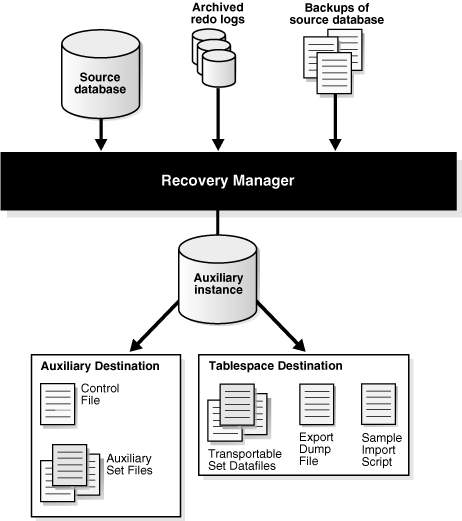
2 comments
Pingback: Oracle 12c Manual Upgrade | Oracle 12c Upgrade | Manual Upgrade Oracle Database From 11gR2 to 12cR2 without DBUA
Pingback: buying essay